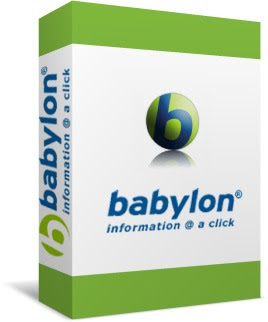
Babylon Pro v8.1.0 r19
https://mega.co.nz/#!pcIUUZTb!OAXPZyCYSDAvqpd00eV4DieD86A6j_bCMz4EtuCsEYA
https://docs.google.com/file/d/0B4vg7Usn7Pa5YlZoLW4wN2RiMms/edit?usp=sharing
Dictionary
https://docs.google.com/file/d/0B4vg7Usn7Pa5NjROMmtzdGxnZ3M/edit?usp=sharing
https://mega.co.nz/#!UMgihLpC!Qso-Iw7TY2a-UaKwm8SYGXxQ_tVT1YPAntIvL7smOBI
Use Babylon in Adobe reader:
Open Adobe Reader: edit=>perferenve=>general
uncheck this check mark : use only certified plug-in. like this:
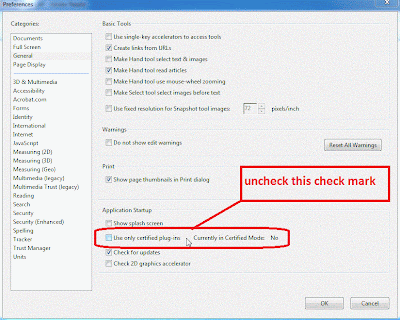 then goto this directory: .....\Babylon-Pro\Utils copy BabylonRPI.api
then goto this directory: .....\Babylon-Pro\Utils copy BabylonRPI.api
and paste in : ......Adobe\Reader 8.0\Reader\plug_ins
close and re-open both babylon and acrobat
and enjoy both
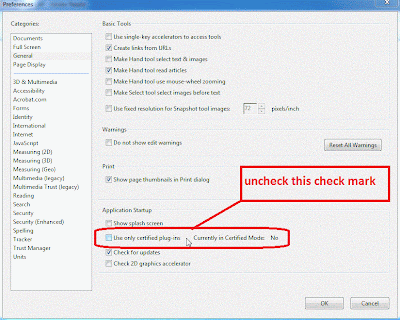 then goto this directory: .....\Babylon-Pro\Utils copy BabylonRPI.api
then goto this directory: .....\Babylon-Pro\Utils copy BabylonRPI.apiand paste in : ......Adobe\Reader 8.0\Reader\plug_ins
close and re-open both babylon and acrobat
and enjoy both
No comments:
Post a Comment